Page Contents
Meta introduced its new social media application, Threads, alongside Instagram. With a staggering user base of over 69 million accounts, this innovative app has captured the attention of millions instantly.
Threads is an emerging social media platform that is so similar to Twitter. You can explore topics that spark your curiosity and connect directly with like-minded individuals who share your interests. Also, you can express your unique ideas, opinions, and creativity to build a devoted following or discover new perspectives.
In Threads, users can share short texts, like or repost other users’ threads, and even share them on their Instagram stories or posts. In this post, we will explore the unique features of this new app and show you how to use it to its full potential. So, without further ado, let’s dive in.
Do You Want to Gain More Real & Engaged Followers on Instagram and Threads?
Key Takeaways:
- What is Threads on Instagram? It is a new app crafted by the Instagram team. Threads Instagram aims to encourage users to engage in public conversations by sharing text messages and media files. Threads can have up to 500 characters, and include links, photos, and videos up to five minutes long.
- IG threads app is designed to encourage positive and productive public conversations.
- Easily express yourself with Threads — Instagram’s text-based conversation app.
- Instagram threads launched on July 5, 2023.
- When you join Threads, you will see the content from the accounts you follow along with suggested content from creators the Threads algorithm thinks you may like.
What Is Threads
Instagram’s new app is an innovative app developed by the Instagram team, designed for sharing text and engaging in public conversations. Building upon Instagram’s success with visual content, Threads aims to create a positive and creative environment for expressing ideas through text.
Like Instagram, you can gain more followers and expand your network outside of the app. In short, Meta’s recent app is an exciting extension of Instagram, focusing on text-based interactions.
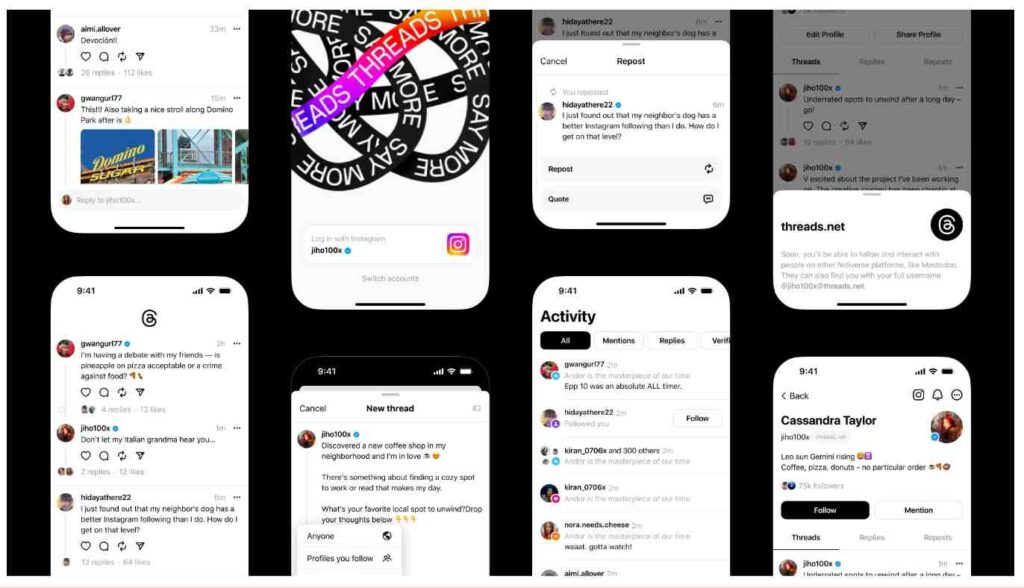
Are You Interested in Gaining More Engaged and Loyal Followers on Instagram?
How To Use Meta’s New App; Threads App Sign-Up
Meta’s latest app provides a seamless user experience that allows you to log in using your existing Instagram account.
Meta’s new app can be accessed by following these steps:
- Firstly, you should download the app from the Apple App Store for iOS or Google Play Store for Android.
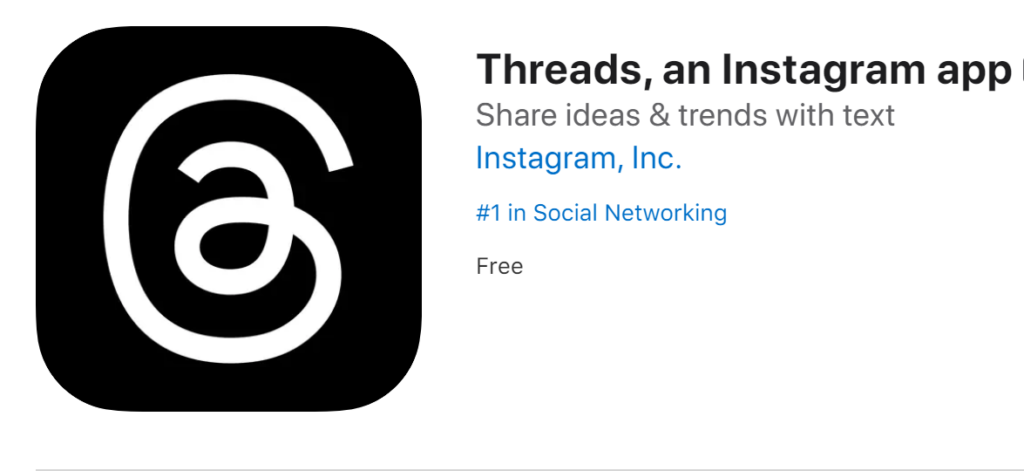
- Now, open the app. It automatically identifies your Instagram account,
- and you can join Threads by logging into your IG account. However, if you have multiple Instagram accounts, you can select the desired account by tapping “Switch Accounts” at the bottom of the page in Threadsy.
- On the next page, you should customize your profile. You can also add a bio link, and choose a profile picture for it. Additionally, by tapping the “Import from Instagram” button, you can automatically transfer all your information from your Instagram account to Thread. Threads by Instagram synchronizes your username with your Instagram account. To modify your username, a simple change to your Instagram username is all it takes.
- Meta’s latest app will display a list of your Instagram followers on the following page, allowing you to individually send follow requests to them. Alternatively, by tapping “Follow All,” follow requests will automatically be sent to the entire list. When you click on follow a friend who hasn’t yet joined the app, your request remains pending. Once they join Threads, you’ll automatically start following them.
With Threads, you can express yourself through posts of up to 500 characters, enriched with links, photos, and videos up to 5 minutes long.
Your feed presents a combination of posts from those you follow and intriguing content from fresh creators, encouraging you to discover new things. Furthermore, sharing a captivating Threads post on your Instagram stories or any other platform is just a few taps away. This allows you to reach a wider audience and engage with them. Experience the power of Threads, the innovative extension of Instagram, and unlock new possibilities for gaining more followers, sharing, and inspiring others.
Related Resource: The Best Instagram Unfollow App + [20 Instagram Unfollowers Tracker To Use]
Threads Features
Threads, Instagram’s feature-rich offering, provides users with options to foster positive and productive conversations. Some notable features are listed below:
- Mention and Reply Controls: You have full control over all tags and mentions to your posts within the app. This allows you to customize your interactions and engage with the desired audience.
- Hidden Word Filter: Similar to Instagram, you can filter out replies containing specific words, ensuring a more suitable conversation.
- User Management: The app allows you to manage your connections effectively. You can unfollow, block, restrict, or report profiles by accessing the three-dot menu. Accounts blocked on Instagram are automatically blocked on Threads as well.
- Safety Measures: Instagram’s robust safety measures apply to the new app as well. Instagram’s Community Guidelines govern the content and interactions within the app, ensuring adherence to community standards.
With these features, Threads on Instagram empowers users to engage in meaningful and secure conversations while maintaining community integrity and safety standards.
Would You Like to Connect with Instagram Followers Who Share Your Interests?
How to Post a Message on Threads
To post a message, simply tap the “Draft” icon located at the bottom center of the app and start typing. You can create posts of up to 500 characters long. Additionally, the app allows you to enrich your posts by including images and videos. Currently, editing a posted thread is not supported. However, you can control who replies to your post or hide the number of likes even after sharing it.

To tag friends, mention their handles in a post to tag them. However, Threads does not have a native GIF keyboard like Twitter. If your phone’s keyboard offers GIFs, you can include them in your posts or replies. It’s worth noting that Meta may introduce native GIF support to the app in the future. Stay tuned for updates as Meta’s latest app evolves in response to user feedback and Twitter trends.
How to React on Threads
With Threads by Instagram, you have Four ways to react to content. You can express your appreciation by clicking the heart icon to like a post. To engage further, you can comment directly on the thread.
If you wish to repost the content, you can click the double arrow icon, similar to the retweet icon on twiiter. This offers two options: repost the thread or quote it with additional comments. Furthermore, you can share the thread as an Instagram story with a Threads background. You can also post it to your Instagram feed, copy the link for sharing, or manually publish it on another platform.
The share menu also enables sharing the link via third-party messaging apps like WhatsApp, SMS, or email. Enjoy the diverse ways to interact on this innovative platform.

How to Change Your Username
Changing your username on the Threads for Instagram app requires updating your Instagram username since the two remain synced for seamless login. This integration means you have one less user ID and password to remember. To change your username, follow these steps:
- Log into your Instagram account.
- Navigate to your profile page by tapping your profile image at the bottom right.
- Tap the “Edit profile” button.
- Locate the Username field and modify it according to your preference.
- Save the changes.
Allow some time for the updates to reflect on Threads. Remember, changing your Instagram username will automatically update your Threads username, ensuring a consistent experience across both platforms.
Related Resource: Instagram profile Picture Downloader: 6 Free Instagram pfp Downloaders
Using Threads to Its Full Potential (Key Points)
Unlock Threads’ full potential and take your social media experience to the next level! Discover key tips and strategies to maximize your usage of this awesome app, from connecting with like-minded individuals to enhancing your content creation and engagement. Here we go.
1- Grow with AiGrow
If you have a large number of Instagram followers, you will have a greater chance of success and visibility on Threads. To boost your power on this revolutionary social media platform, we recommend AiGrow. In a short period of time, this organic Instagram follower tracker app will increase your real and targeted followers.
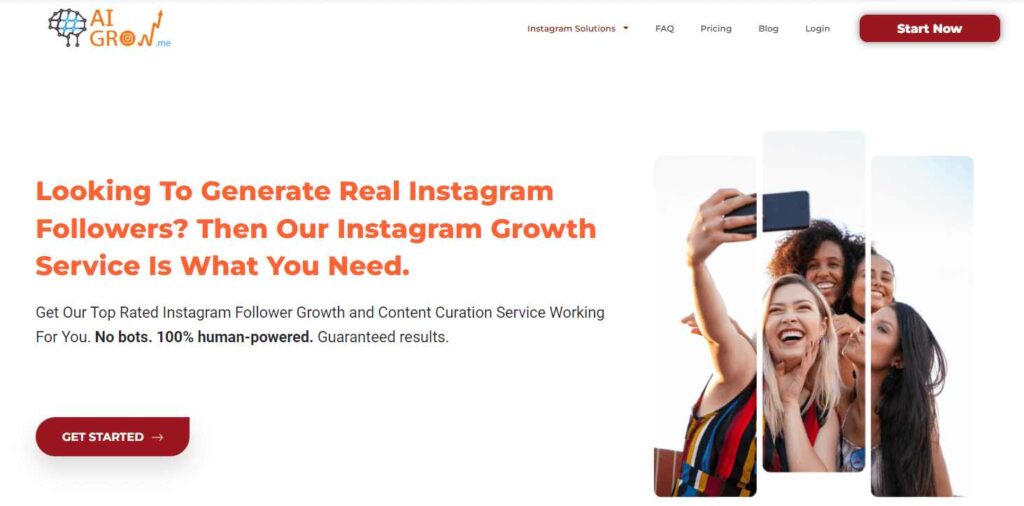
With AiGrow’s experienced account managers and advanced targeting, you can enhance your online presence and maximize your impact on Instagram and Threads simultaneously. Take your social media account to the next level with AiGrow and witness remarkable growth like never before.
Rest assured that AiGrow will offer all useful Threads tools for brands and businesses that want to increase their reach and visibility on both platforms. This organic Instagram growth service will help you gain more real and targeted followers, build powerful relationships with them, amplify your brand’s message and visibility, and increase your online revenues and sales.
AiGrow is an all-in-one organic growth service with 100% safety and sustainable results.
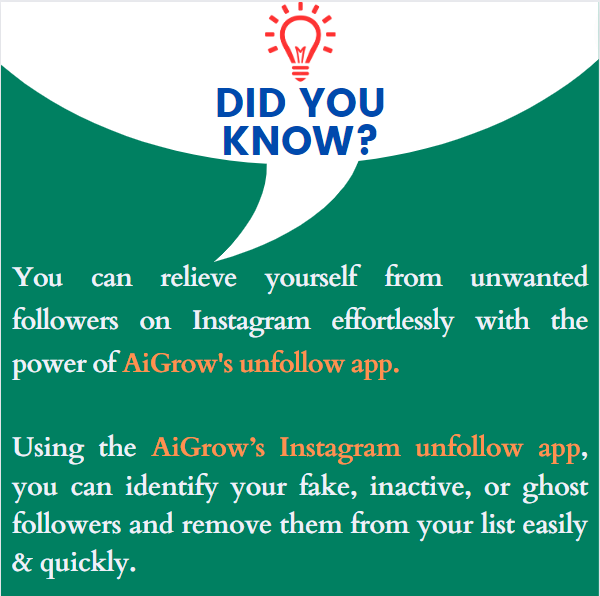
2. Get Verified on Instagram
To fully leverage Threadsy’s potential, it’s worthwhile to understand its verification process. Threads’ verification status matches Instagram’s. When you’re verified on Instagram, It will automatically verify you as well. This robust verification system provides brands with confidence that their online credibility and integrity will be safeguarded on both platforms.
3. Jump into Meta’s New App
It is important to remember that social media rewards early adopters. Because this new Twitter rival is still in its early stages, there is less competition for it. So, it is a golden opportunity for your business to experiment with creating engaging content on this emerging social media platform. Make use of this opportunity to build powerful conversations with your target audience.
4. Optimize Your Profile
Create a captivating bio that clearly defines what your business does. Use a clear and recognizable photo that symbolizes your brand. Also, add a link to your website or landing page on your profile.
What Is Threads Instagram History from 2019 to 2023
The Threads Instagram journey from 2019 to 2023 has been quite an adventure. In 2019, Instagram launched Threads, a camera-centric app for close friends. It struggled to gain traction, with just 2.5k ratings and low usage, leading to its shutdown in December 2021.
In its earlier version, the Instagram threads app was all about staying connected with close friends through a camera-first messaging app. It was like a Snapchat clone with direct messaging, AR filters, and a focus on your closest friends.
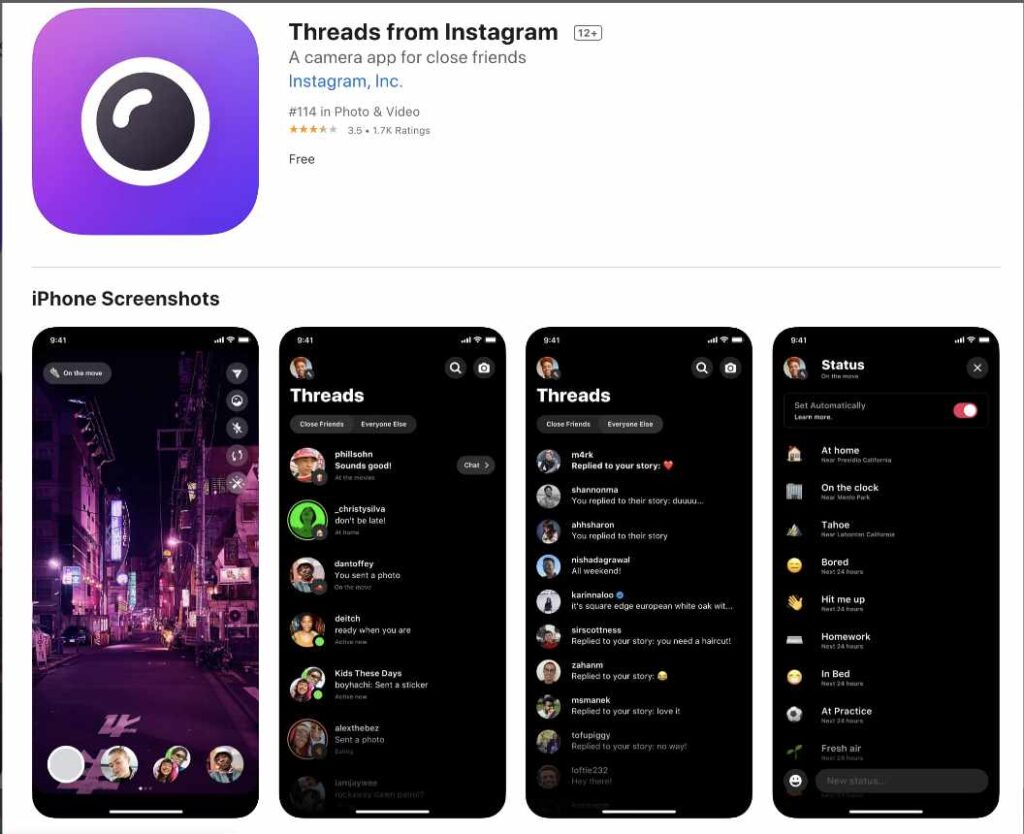
Threads Instagram’s Earlier Version
In its initial run, Threads didn’t shine, with only 220,000 global downloads and a tiny fraction of Instagram’s user base. However, this setback didn’t stop it from returning stronger and more relevant in 2023.
Now Threads Instagram is back. It’s a story of reinvention and adaptation in the dynamic world of social media apps.
What Is Threads on Instagram:Conclusion
Meta’s latest app is a Twitter-like app designed to complement Instagram. In a remarkable accomplishment, the revolutionary social media platform gained 1 million users in just 1.5 hours. The company’s growth rate exceeds both Twitter’s, which took two years, and Instagram’s, which achieved a similar milestone in 2.5 months. In the coming days, we’ll see what Elon Musk says and if the new app has what it takes to rival Twitter.
We discussed Threads login and features in this post. Please stay tuned as we update this article with the latest information about the app. Join Threads, the Meta Instagram platform, to share your ideas and leave your mark on the world.
FAQs
You might still have more questions about the app on Instagram. We will try to answer all of your burning questions and more. This section has more to offer, so keep reading.
Q1. What Is the Difference Between a Public and a Private Threads Account?
In Threads for Instagram, choosing a public profile allows wider audience reach for effortless exposure and potential follower growth. Alternatively, a private profile provides control over who can follow and engage with your content, requiring approval for access. Private accounts can only communicate with approved followers, ensuring a more restricted interaction.
Q2. How to Add Your Instagram Followers to Threads?
This new Twitter-like app facilitates seamless connection with Instagram followers, while Meta’s latest app simplifies cross-platform interactions. Explore the visual representation here.
Q3. How to Edit Your Profile on Threads?
To edit your profile information on the new Twitter-like app, tap the human icon at the bottom right, then select “Edit Profile” to modify your bio, add links, or change your profile picture. Note that changing your name is currently unavailable on this app; adjustments must be made on Instagram itself as it syncs with your Instagram account. Explore the visual guide here.
Q4. Is It True That Deleting Your Threads Will Also Delete Your Instagram Account?
Deleting your Threads account will indeed delete the associated Instagram account. Meta’s current policy requires deleting the linked Instagram account to remove the Threads profile. While there are concerns about this integration, Instagram CEO Adam Mosseri has mentioned their intention to provide a way to delete accounts separately in the future. Users can currently deactivate their Threads account without impacting their Instagram presence by accessing the Profile tab, going to Settings, selecting “Account,” and choosing “Deactivate profile.” While waiting for separate deletion options, deactivation serves as a temporary solution. Stay tuned for updates on this matter. Explore more on deactivating Instagram here.
Q5. Is Threads a New Twitter Alternative?
Meta, the owner of Facebook, introduced Threads as its anticipated alternative to Twitter. Threads aims to create a “friendly” public conversational space, distinguishing itself from Twitter, which faced challenges after Elon Musk’s acquisition. Mark Zuckerberg sees Threads as an engaging and fresh social media experience. Unlike Instagram, Threads draws inspiration from Twitter, featuring text messages, updates, reactions, comments, and quoting posts. Notably, Threads does not use hashtags, lacks a search function, and allows up to 10 photos per post, setting it apart from Twitter’s features. Stay updated on Threads’ evolution as it caters to user needs.
Q6. How to Hide Threads Badge on Instagram?
When you join the Threads app, Instagram automatically adds a Threads badge below your profile picture, notifying followers of your Threads membership. If you prefer not to display the badge, follow these steps: tap the Threads badge on your Instagram profile, select “Hide badge,” and confirm the removal. Keep in mind that hiding the badge is permanent, and once removed, you can’t get it back. Instagram mentions that the badge is temporary, so future changes may occur. You have the choice to keep the Threads badge visible or hide it on your Instagram profile.
Q7. Do you Need to Have an Instagram Account to Join Threads?
Threads is a standalone app that can be downloaded from the Play Store or App Store, depending on your mobile device. However, the only way to log into this application is via your Instagram account. Currently, Threads does not have another way to create an account.
Q8: How to Buy Threads Followers?
Purchasing Threads followers can significantly enhance your online presence by boosting visibility, credibility, and engagement. An increased follower count elevates your profile’s visibility, amplifies brand reach, and can boost online earnings. Choosing a reputable provider like AiGrow ensures diverse follower packages, real and high-quality followers, and 24/7 customer support, making it a top choice for buying Threads followers.






