Page Contents
No one can deny the massive popularity of social media and its impact on our lives. From celebrities to businesses, everyone is trying to get more followers on Instagram and other social media. Therefore, no matter if you have a personal page or a business account, uploading the right images has a remarkable impact on growing your followers or sales. However, considering how fast the social media image sizes change, learning about the optimal sizes and specs is a must.
Whether you’re an Instagrammer trying to make money from your Instagram photos, a social media user trying to get famous on TikTok, or a business owner aiming to grow your business, you need to know the ideal social media image sizes. Your photos are the first things your audience sees. The visuals have the power of attracting your followers or putting them off. This article goes through every social medium and the recommended social media image sizes.
So let’s dive in.
Social Media Image Sizes and Specs
In the following, you are going to read precise information on social media image sizes and specs for TikTok, Twitter, Instagram, Pinterest, and LinkedIn.
Social Media Image Sizes: TikTok
TikTok, having 1 billion active monthly users, has turned into one of the most popular social media. Since TikTok is a primarily social video app, the only image size you will need is for your profile pictures. However, what image size and quality you use for this one picture directly affect your attempt at getting more followers on TikTok.
The minimum size for uploading your profile picture is 20 by 20 pixels. However, it’s much better to upload a higher-quality photo that can make a better impression on your audience.
We are talking about social media image sizes in this article, but let’s, for a brief moment, turn our attention to your TikTok videos. While your content and the right time to post on TikTok are crucial in your success, knowing the perfect video size is also essential. The optimal size for videos on TikTok is 1080 × 1920, with the ideal aspect ratio of 1:1 or 9:16.
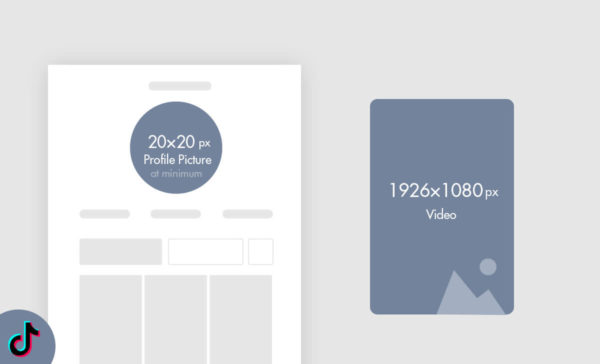
Read more on Tiktok: 50+ TikTok Ideas for Going Viral.
Social Media Image Sizes: Twitter
If you want to get more retweets, picking the right pictures with the perfect Twitter image size will pave the way. It also helps you grasp your audience’s attention and attract more followers on Twitter. Now, let’s get to it and help you get the right Twitter image size.
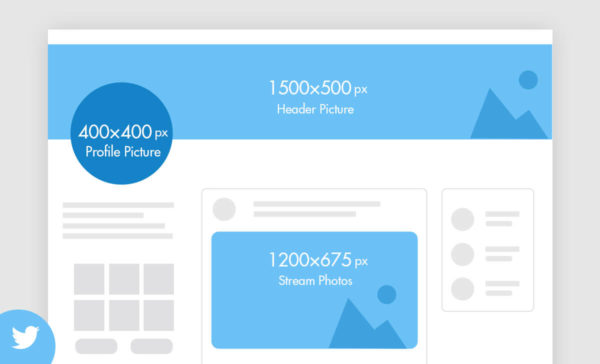
Twitter Profile Picture Size
Your Twitter profile picture appears for everyone every time you tweet. It is perfectly clear that your profile picture reflects your brand and personality. So, if your photo appears distorted or of low quality, it can easily drive the new followers or customers away.
Ideally, The Twitter image size for your profile should be 400 × 400 pixels. And at minimum, 200 × 200 pixels. Also, the maximum file size you can upload for your profile picture on Twitter is 5 MB.
Twitter Header Image Size
The header is the larger picture that appears at the top of your profile on your Twitter homepage. The image you use for your header should be relevant to your content and in keeping with your brand.
The recommended image size for the Twitter header is 1500 by 500 pixels. For this section also, the Twitter image size limit is 5 MB. As for the aspect ratio, Twitter header images are cropped to fit an aspect ratio of 3:1.
Twitter Posts Image Size
If you already know the best time to post on Twitter, let’s get down to the right Twitter post image size. Your Twitter in-stream photos’ quality is also highly important. These photos present the perfect opportunity for you to showcase your products or to drive engagement from your target audience.
The optimal Twitter image size for posts differs considering how many pictures you want to upload. However, what makes it a bit easier is that as of May 2021, Twitter no longer crops vertical images automatically. So, unless your photo is unusually tall or wide, you should be fine. Now let’s get into details to ensure the best quality.
- The maximum file size is 5 MB.
- For one single image, 1200 × 675 pixels is the recommended Twitter image size.
- And, for two images, 700 × 800 pixels for both images is ideal.
- For three images, the left image should be 700 × 800 pixels, and the right photos each 1200 × 686 pixels.
- For four images, each photo should be 1200 × 600 pixels.
- The recommended aspect ratio is 16:9. An aspect ratio of 4:3 also works well.
Twitter Card Image Size
A Twitter card is a fantastic feature you could use to drive more traffic to your website. The image size for Twitter cards should be 120 × 120 pixels at minimum, with a maximum file size of 1MB.
If you need more information about Twitter cards, click here to read what Twitter has to say about them and how they work.
Twitter App Card Image Size
Twitter has designed App cards to allow the representation of mobile applications with the app’s name, description, icon, rating, and price. If you’re going for social media marketing for your app, this feature caters to your needs.
The best image size for Twitter app cards is 800 × 800 pixels with an aspect ratio of 1:1 and 800 × 418 pixels with an aspect ratio of 1.91:1.
Twitter Ads Image Size
Tweeter ads help you connect with a larger audience that is interested in you or your products. However, for the ads to have the highest impact on the audience, you need to know about the acceptable Twitter image size.
Whether it’s a single-image or multi-image post, you need a minimum size of 600 × 335 pixels.
Twitter Carousels Image Size
Carousel ads are another feature Twitter offers. This feature makes it possible for social media marketers to share six swipeable photos or videos. These photos are used to redirect followers to a website or application with a click. The best Twitter image size for this feature depends on the aspect ratio. With an aspect ratio of 1:1, the Twitter image size should be 800 × 800 pixels. With an aspect ratio of 1.91:1, the Twitter image size of 800 × 800 pixels is recommended.
More to read on Twitter: Twitter Algorithm Explained: Get Your Tweets Seen More
Social Media Image Sizes: Facebook
With 1.93 billion daily active users, Facebook is the most popular social media. With such a large audience at your disposal, you can become a social media influencer, grow your band or get famous on Facebook. Facebook does open a vista of opportunities for both your brand and yourself. That is, provided you use the right strategies. One thing that is sure to bring about your success is using visuals, including photos. To do this, however, you need an in-depth guide for Facebook image sizes. And, this is precisely what this section is.
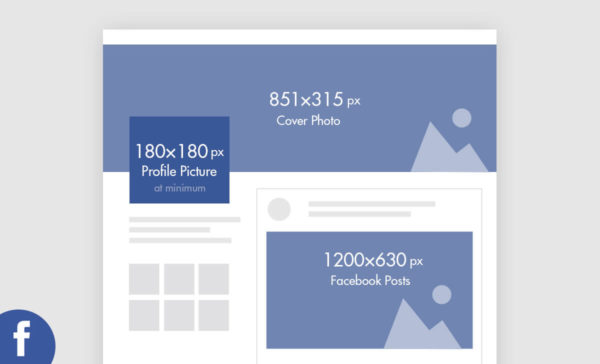
Facebook Profile Picture Size
Your Facebook profile picture size and quality are of great importance. Anyone who has never visited your page can see your profile image on the search list, above your post, or in the comment section. Just as this picture can appeal to users, it can also repel them.
Although Facebook profile picture size will display at 128 × 128 pixels on a smartphone, it should be at least 180 × 180 pixels. As for desktop, the Facebook profile picture size will appear at 170 × 170 pixels.
There are no other specifications for your Facebook profile picture size. However, it’s best to bear in mind that this picture should be entirely in line with your brand, or, generally, your character.
Facebook Cover Photos
Your cover photo occupies the larger spot above and behind your profile picture on your homepage. It provides an excellent chance for you to become more creative.
Facebook image sizes of less than 820 × 312 pixels for this slot will appear stretched. The recommended size is 851 × 315 pixels, with the ideal file size of less than 100 KB. As for the file format, it’s best to upload it as a PNG file, especially if the picture features text or a logo.
Facebook Post Image Sizes
The images you upload as your posts can genuinely boost your engagement rate on Facebook. As you have already understood, social media image sizes for posts depend on whether you’re uploading one image or more.
The optimal Facebook post size for a single image is 1200 × 630 pixels, with an aspect ratio of 1.91:1. As for the minimum size, you can post as low as 600 × 315 pixels. Interestingly, Facebook resizes all post images to fit a width of 500 pixels and an aspect ratio of 1.91:1. So, if your picture looks distorted or stretched when it’s uploaded, it’s not Facebook’s problem at this point.
If you’re sharing more than one picture using the carousel feature, make sure each photo is 1200 × 1200 pixels, with an aspect ratio of 1:1.
Boost your knowledge about Facebook: How to Download Facebook Photos
Facebook Stories Image Size
Stories allow you to foster a stronger relationship with your target audience and subsequently grow your sales and engagement rate. The optimal social media image sizes for stories on both Instagram and Facebook are the same.
The highly recommended image size for stories is 1080 × 1920 pixels, with an aspect ratio of 9:16. While posting a story, make sure that your call-to-action buttons are not covered by anything. In order to ensure this won’t happen, leave 14% of the top and bottom of your stories text-free.
Facebook Event
A Facebook event image serves as an excellent opportunity for capturing your followers’ attention regarding an event. The recommended Facebook image size for this purpose is 1200 × 628 pixels with an aspect ratio of about 2:1.
Facebook Feeds Ads Images
For Facebook ads to draw a large number of followers, the images need to be optimized.
The social media image sizes for ads are; an ideal 1080 × 1080 pixels, a minimum of 600 × 600 pixels. As for the aspect ratios,1.91:1 to 1:1 are acceptable. Besides, it is crucial to know that the maximum file size is 30 MB.
Boost your knowledge about Facebook: The Essential Guide to Facebook Ad Strategy.
Social Media Image Sizes: Instagram
Images play a significant role in increasing your engagement rate on Instagram. They can also help you grow your Instagram followers fast and for free. Therefore, knowing the optimal Instagram profile picture size, post size, and the story image size is no longer a luxury but a must.
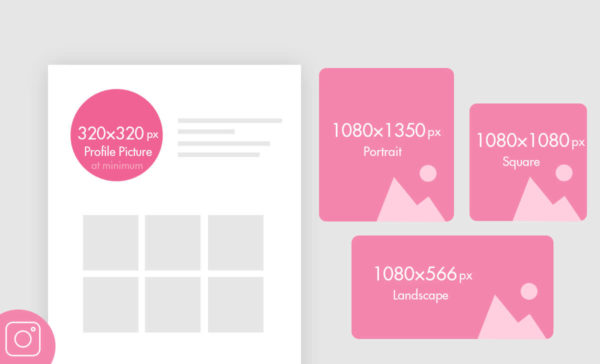
Instagram Profile Picture Size
Your Instagram profile picture size and quality can bring about a great first impression. It can compel those who visit your page or come across it on the explore section to follow you.
The first thing you need to know about your Instagram profile picture size is that your photos will be displayed as a circle despite the dimensions being in a square format. So, make sure that all your picture’s elements are focused in the center.
The minimum size for an Instagram profile picture is 320 × 320 pixels. So, your Instagram profile picture size should be at least that big.
Instagram Image Sizes for Feed Photos
Aside from the importance of Instagram profile picture size, the posts also have a crucial role. That is, they should be able to catch the users’ attention on the explore feed.
The ideal size for Instagram square images is 1080 × 1080 pixels. As for the landscape images, the optimal size is considered 1080 × 566 pixels.
Keep in mind that resizing images for Instagram without cropping is also possible. Don’t forget that for square and landscape photos, the aspect ratios between 1:1 and 1.91:1 work pretty well. However, the recommended size for portrait Instagram images, with an aspect ratio of 4:5, is 1080 × 1350.
For more details about Instagram image sizes, read best export settings for Instagram.
Instagram Image Sizes for Stories
Using Instagram stories in creative ways can work miracles for both personal and business pages. As mentioned earlier, the optimal Instagram stories’ image size is 1080 × 1920 pixels with an aspect ratio of 9:16.
Boost your knowledge about Instagram: How Can Instagram Videos Help to Develop Your Business
Social Media Image Sizes: Pinterest
Having 444 million monthly active users, Pinterest is considered a huge platform for sharing images worldwide. However, not knowing the right social media image sizes can mess everything up.
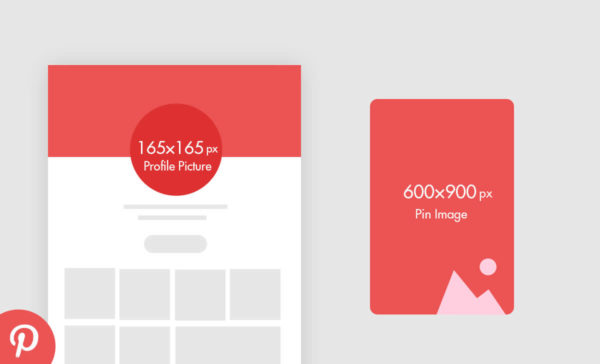
Pinterest Profile Picture Size
Ideally, your Pinterest profile picture size should be 165 × 165 pixels with a maximum file size of 10 MB. If you choose to set up your Pinterest account using Facebook or Twitter, Pinterest will use the same profile picture you have set up there. This option is convenient; however, you need to ensure that the size is also optimal for Pinterest.
Pinterest Pin Size
Much to my amazement, Pinterest restricts the images’ width but not the length. So, you’re given free rein to put up unusually tall photos. As for the aspect ratios, 2:3 to 1:3.5 are acceptable.
Because the expanded pins are 600 pixels wide, 900 pixels is recommended for the height.
Social Media Image Sizes: LinkedIn
LinkedIn is a fantastic social medium designed for employees and job hunters to post job positions and CVs. Having a professional setup for your LinkedIn images is as important as a firm handshake in an interview.
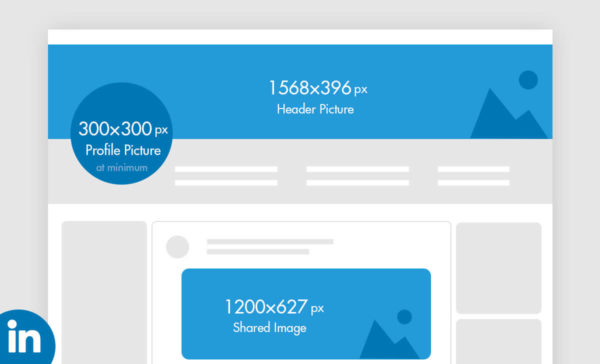
LinkedIn Profile Picture Size
Your profile picture is the main image that represents you or your company. And, it needs to be in line with the image guidelines specified by LinkedIn.
Your profile picture size should be at least 300 × 300 pixels, with a file size of 10 MB at most.
Boost your knowledge about LinkedIn: LinkedIn Marketing Strategies
LinkedIn Background Image Size
The ability to add a LinkedIn background image is a new and relatively unique feature. It contributes to building a fantastic, professional LinkedIn page.
As for the image size, 1568×396 pixels is highly advisable, and the file size can be 4 MB at most.
LinkedIn Company Logo Image Size
If you’re running a company page on LinkedIn, a part of your profile is a company logo image. For this image, 300 × 300 pixels is optimal with a maximum 4 MB file size.
LinkedIn Company Cover Image Size
The company cover image appears at the top of the page and occupies a vast spot. The recommended size for such a photo is 1128 × 191.
LinkedIn Shared Images Size
Sharing a photo or a link to your article is also possible. However, if you aim to share a photo on your LinkedIn, you should know that the recommended image size is 1200 × 627 pixels.
Boost your knowledge about LinkedIn: LinkedIn Hashtags: How and When to Use
Recap
Social media platforms offer excellent opportunities to everyone regardless of their purpose. However, to guarantee your success, you need to act according to the guideline about social media image sizes. And, remember that the policies related to social media image sizes change at a fast pace. Therefore, you need to keep updating your information to see the best results.






