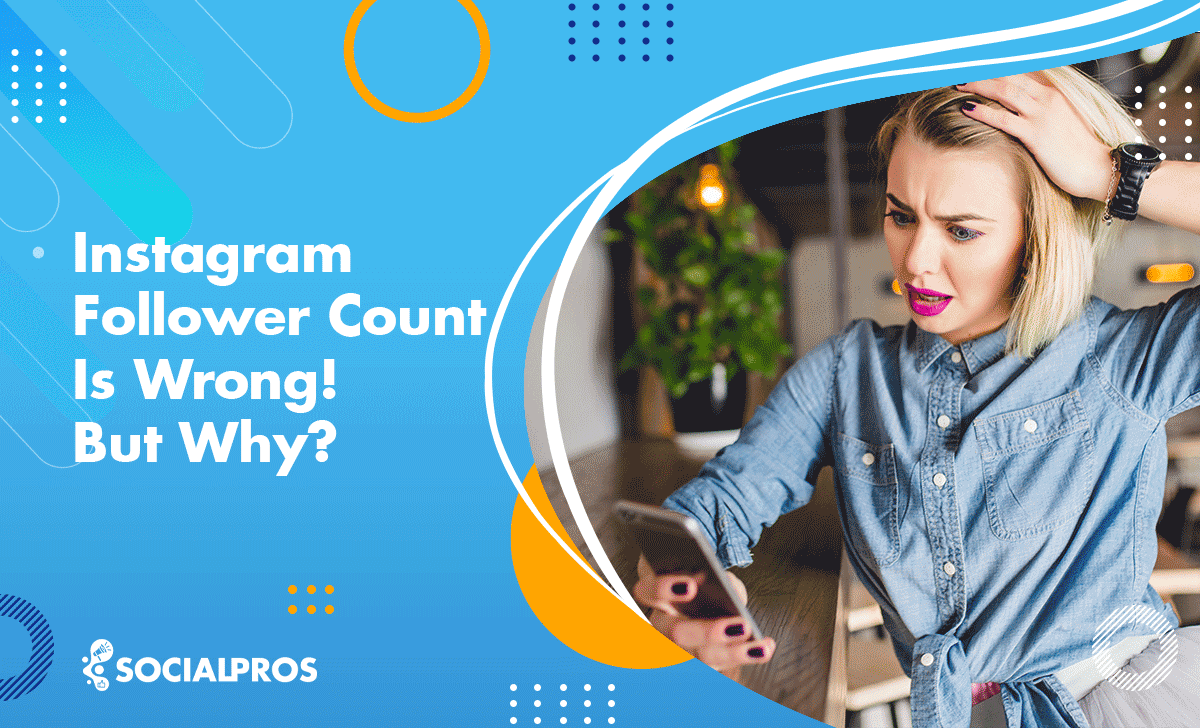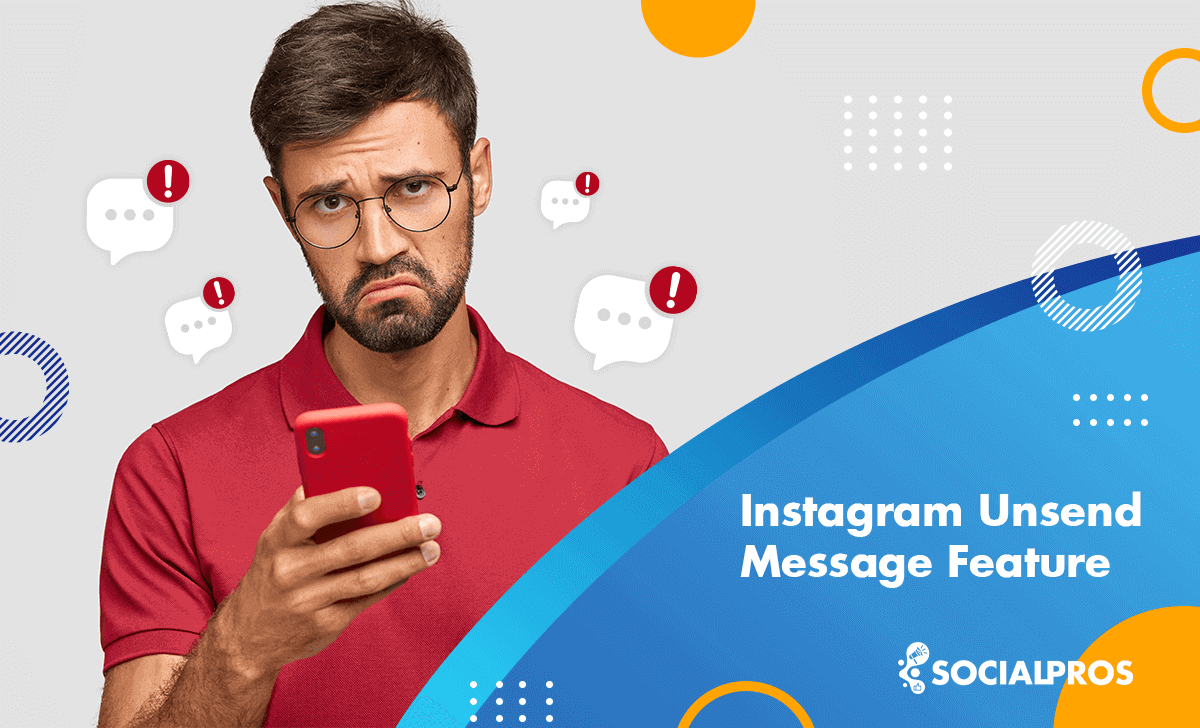Page Contents
One of the issues that every Instagrammer has and that you may occasionally notice is the number of followers you have. Sometimes the follower count differs from reality and individuals ask why is my follower count wrong on Instagram.
Instagram followers glitches happen for various reasons and in different ways! It is frustrating when your Instagram follower count is wrong, and you don’t know why this happens and how to stop it!
Remember this! Incorrect Instagram Follower Count is not something to be overlooked! Checking Instagram followers is a must for gaining valuable insights into your audience.
When your Instagram followers count keeps crashing, first, you must find the reason, and fix the problem accordingly! In this article, we will dive deep into this intriguing glitch and understand its causes.
So, let’s unravel the mystery behind the numbers and discover the truth about the Instagram Follower Count Glitch! Don’t go anywhere!
What Are the Main Reasons for the Instagram Follower Count Glitch?
The Instagram Follower Count Glitch refers to an irregularity in the displayed number of followers on an Instagram user’s profile. Sometimes, users may notice sudden fluctuations in their follower count without any apparent reason and ask, ‘why does my Instagram followers keep going up and down.’
For instance, an individual may observe a sudden loss in their follower count with no reason, only to witness it returning to normal after a short period.
Or sometimes your Instagram follower count stuck, even if you’ve been gaining new IG followers. In such cases, your Instagram follower count is different from the true number of your followers.
Reason 1:
According to user comments, the main reason your Instagram following count is wrong is due to the Instagram follower issue 99% of the time. So, before anything else, you can wait, and if the problem persists, go over the options.
Reason 2:
According to Instagram’s help center, another factor leading to wrong follower numbers is the existence of followers from accounts participating in inauthentic activities. Non-Instagram apps may occasionally generate automated follows or likes to artificially raise an account’s popularity.
Some people may decide to buy free Instagram followers. Such inauthentic acts, however, violate Instagram’s Community Guidelines. When these accounts are detected, their connected activity is removed from Instagram, causing follower counts to be changed.

Instagram follower count glitches can be both perplexing and concerning for users. Before knowing the solution to correct your follower count, keep reading to know the reasons behind it.
Why Is My Follower Count Wrong on Instagram? (Possible Reasons)
The number of Instagram followers is widely used to assess popularity and impact on the platform. Influencers and anyone who uses Instagram for business pay close attention to this and want to check the number of their followers regularly.
Understanding the various causes behind the Instagram follower count glitch can help shed light on the reasons behind the constant ebb and flow of your followers. So, keep reading to know them all.
1. Instagram Bugs Caused the Loss of Many Followers and Followings Overnight
Instagram Bugs are the first thing we blame when the Instagram follower count is wrong! Although this is not the case most of the time, we can not deny that Instagram bugs caused severe problems in the past and harmed many businesses.
So far, Instagram bugs have shown up in 2 different ways. Look which one is your case;
- You lose a very considerable number of followers and followings in one night.
- The number of your followers is different from the number your followers see.
At the end of 2019, many users lost thousands and, in some cases, even millions of followers and followings overnight! You can imagine how many businesses were harmed and to what extent!
Some users assumed Instagram was only deleting bots and fake accounts till Instagram owned up to the bug and promised to solve the problem. Within two days, the problem was solved.
Update: we’re expecting to have this issue resolved by 9 a.m. PST tomorrow. We understand this is frustrating, and our team is hard at work to get things back to normal.
— Instagram (@instagram) February 13, 2019
If this is your case, it means history repeated itself!!!
But it is not the only reason that causes Instagram followers glitch. The other kind of bug happens when the number of follower counts doesn’t add up in your account and your followers’ accounts. This one is less serious than the previous one because normally, this mishap is a matter of two or three followers, not more!
Keep reading to unveil the other causes behind it when your Instagram follower count stuck.
2. You Received Random Followers
When you get random followers on Instagram, you will receive notifications that a bunch of users have started following you. Random users follow you on Instagram in hopes of getting you to follow them back! No matter if you do or not, they unfollow you eventually!
The Instagram follower count stuck or fluctuates because some users may unfollow you or due to the presence of random users and bots. The bad news is that there is no way to stop these users and bots. So just let go!
3. Wrong IG Hashtags
You are using the wrong IG hashtags, so you get lots of followers for those hashtags. But then they unfollow you because they learn that your account doesn’t provide them with the feed they desire. So they unfollow you.
Make sure to find the top hashtags in your own niche, because if you don’t stick to your niche, users might report you, and you get shadowbanned!
4. Technical Glitches
Instagram’s follower count may experience delays in updating due to server issues or technical glitches. In such cases, it’s best to wait for some time and check again later to see if the count has been updated.
5. Instagram’s Mass Cleanup (Managing Inactive Accounts)
Instagram occasionally deletes or disables inactive or ghost accounts, which can reduce your following count. These bogus accounts may have been following you as a result of your usage of follower hacks and programs, resulting in a drop in the overall count. This is a standard procedure to ensure the platform’s integrity and user experience.
6. Your Followers/Followings Deleted Their Accounts
The incorrect follower count on your profile can be also a result of your followers’ actions rather than your own. Some of them may have deleted their accounts.
And even if you believe these users are still following you, after their accounts are deactivated, Instagram removes them from your followers list, resulting in a lower visible follower count. In any event, this will affect the total number of followers you have.
7. Existing Blocked or Restricted Accounts
If you have blocked or restricted certain accounts, their follow status will not be reflected in your follower count. Review your blocked or restricted accounts list to ensure that it doesn’t include any users you want to follow you.
8. Utilized Third-party Applications
Certain third-party applications and services like some Instagram followers apps claim to boost follower counts instantly. However, Instagram actively detects and removes fake or inflated followers, resulting in sudden drops in follower counts for users employing such services. In such cases, you might assume that the Instagram follower count is wrong while it is not!
Remember that Instagram’s follower count can fluctuate due to various factors, and occasional discrepancies can be normal. But if the problem remains it can be annoying. In the next section, we will show you how to fix the Instagram follower count glitch.
How to Fix Instagram Follower Number Glitch (Solution)
Fixing a glitch in your Instagram follower count can be frustrating, but there are several steps you can take to resolve this issue. Here’s a step-by-step guide to help you fix the Instagram follower number glitch:
1. Start with Basics to Solve Instagram Follower Count Glitch
Instagram’s algorithms can change, so occasional glitches are not uncommon. These steps should help you resolve most follower count display issues.
1.1. Refresh Your Instagram Feed
Sometimes, the follower count glitch may be temporary. Start by refreshing your Instagram feed to see if the issue resolves itself. To do this, simply swipe down on your feed or close and reopen the Instagram app.
1.2. Check Your Internet Connection
A poor internet connection can sometimes cause display issues on Instagram. Ensure you have a stable internet connection before troubleshooting further.
1.3. Clearing the Cache
Discover the importance of clearing your Instagram cache and how it can resolve the follower number glitch. If you’re using an Android device, you can try clearing the Instagram app’s cache. Go to your device’s settings > Apps > Instagram > Storage > Clear Cache. For iOS users, you may need to uninstall and reinstall the Instagram app to clear any potential glitches.
1.4. Updating the App
Outdated Instagram apps can often lead to glitches. Learn why keeping your app updated is essential and how it can prevent or resolve issues like the follower count glitch. So, updating your Instagram is the key to solving any Instagram followers glitch.
1.5. Logging Out and Back In
Sometimes, a simple log-out and log-in can work wonders. Find out how this straightforward action can reset your follower count and restore accuracy.
A more practical solution is to seek the assistance of an Instagram manager for your account. You will discover the optimal solution for any Instagram followers glitch by continuing to read.
1.6. Check If the Server Is Down
If you ask ‘why is my following count wrong on Instagram’, it could be due to a server issue. You can use services like Downdetector to see whether the server is having trouble.
In addition, systems like Site24x7, and New Relic are available to investigate Instagram-related issues. Another way to stay informed about any ongoing issues with the site is to check Twitter.
2. Instagram Follower Count Is Wrong? Refer To A Specialist!
Instagram and its bugs come in different ways and forms each year. One time the Instagram follower count is wrong, the other time the follow button gets stuck, and next year another glitch will pop up!
It is kinda hard to keep yourself updated with ways to fix the problems when Instagram is down. You should be spending that time to improve the other areas of your business.
We suggest hiring a specialist Instagram manager who can deal with all sorts of bugs and problems regarding Instagram. So that nothing worries you or jeopardizes your career!
AiGrow is one of the best growth and Instagram management services that hire the most professional Instagram managers for you.
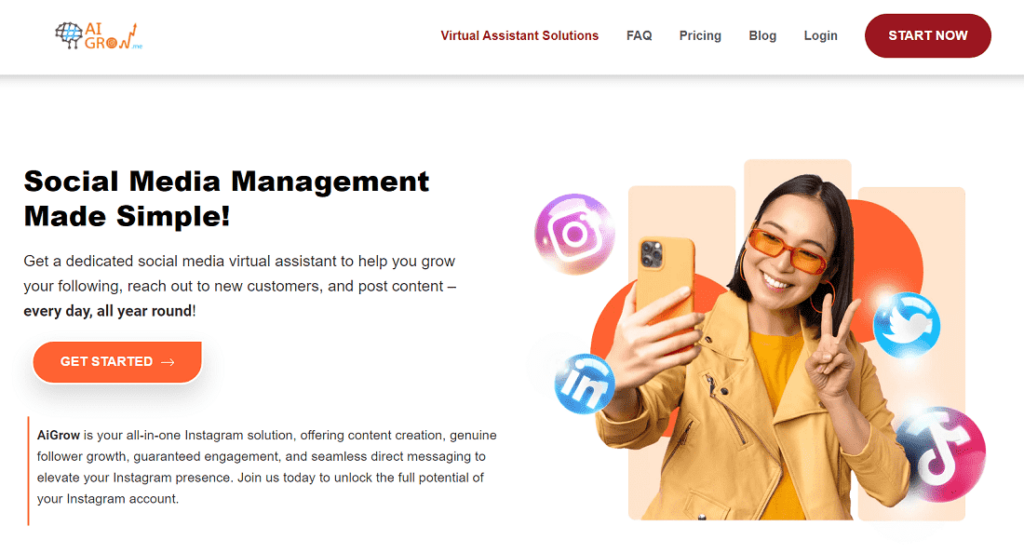
Instagram managers of AiGrow;
- Fix any bugs or glitches regarding Instagram
- Guarantee to add new, real, and active followers each month
- Dedicate 10hrs a month to doing growth activities on your account
- Provide you with unlimited features of AiGrow including the link in the bio tool, Instagram scheduler, and monitoring tool
- Support you 24/7
To hire an Instagram manager or use Instagram tools at no cost, sign up for free in AiGrow. To do so, enter your name, last name, email address, and password.
3. Use AiGrow Viewer to Avoid Instagram Followers Glitch
In the quest to stay informed about your Instagram follower count, utilizing tools like AiGrow Instagram Viewer can be immensely helpful. This powerful platform provides users with a comprehensive way to track and monitor their follower count accurately.
With AiGrow’s Instagram Viewer, you gain access to real-time data and insights, allowing you to stay updated on the latest changes in your follower count. By leveraging the capabilities of an Instagram Viewer, such as AiGrow, you can easily navigate through the fluctuating numbers and understand the underlying patterns.
It enables you to analyze the growth and decline of your follower count over time, providing valuable insights into the effectiveness of your content strategies, engagement efforts, and overall online presence.
The AiGrow Instagram Viewer offers a user-friendly interface, allowing you to view your follower count in a visually appealing and easy-to-understand format. You can explore different time frames, view historical data, and identify any sudden spikes or drops in your follower count.
Furthermore, Aigrow’s Instagram Viewer goes beyond just follower count tracking. It offers a range of additional features and analytics, such as post-performance metrics, engagement rates, and audience demographics. This holistic approach to Instagram analytics equips you with a deeper understanding of your audience, enabling you to tailor your content and engagement strategies to maximize your reach and impact.
4. Report to Instagram
When all else fails, it’s time to reach out to Instagram support. Learn how to report the follower number glitch effectively and what information to provide for a quicker resolution.
You can either tweet about the glitch and mention Instagram the way many celebrities and users did, or you can report it on Instagram itself.
To report to Instagram that your Instagram follower count is wrong, you should;
- Go to your profile
- Tap the three lines on the top right
- Tap Setting
- Report the problem and let them know that your Instagram follower count is wrong.
While reporting, make sure to include every detail necessary, such as the device you use and even the model (Apple, Samsung, etc)
You can apply this approach if you know you have new followers but your Instagram follower count stuck on the old number. Once you’ve reported the problem, wait till the Instagram guys fix it.
Note: Before immediately reporting the problem to Instagram, it is advisable to access your Instagram account through a web browser to verify if the follower count also appears stuck there. If the browser shows the correct number, it means the follower count is wrong on the app. In this case, you should follow the instructions respectively.
- Sign out
- Restart the phone
- Check the network connection
- Update the app
- Sign in
- Now check if the Instagram follower count is wrong
These steps will help you accurately diagnose the problem and determine the appropriate course of action. If the follower count via browser shows the same number, just report Instagram and include the details!
Occasionally, individuals may not be aware of their precise follower count. This occurs when the number of followers exceeds 10,000, and Instagram displays it in a ‘k’ format. So, if you’re wondering how to view the precise number of your Instagram followers, and ask ‘how many Instagram followers do I have’ continue reading.
How to See the Exact Number of Instagram Followers Count
Instagram has implemented measures to protect user privacy and prevent easy access to follower counts. If you ask why is my follower count wrong on Instagram and want to know your exact number of followers, here’s how you can see your own follower count and an estimate of someone else’s follower count:
How Many Instagram Followers Do I Have?
To see your own follower count on Instagram, open the Instagram app on your mobile device. Go to your profile by tapping on your profile picture or by tapping your profile icon in the bottom right corner. On your profile page, you will see your follower count right under your username and bio.
But as we mentioned, you can’t find out how much is the exact number of your Instagram followers if you have more than 10,000 followers using this method.
However, you can determine how many Instagram followers you have by using Instagram Insights, which provides detailed analytics about your account’s performance. To find out your follower count, follow these steps:
- Open the Instagram app on your mobile device.
- Go to your profile by tapping on your profile picture in the bottom right corner.
- On your profile, tap on the three horizontal lines in the top right corner to access the menu.
- From the menu, select “Insights.”
- Navigate to Audience Insights.
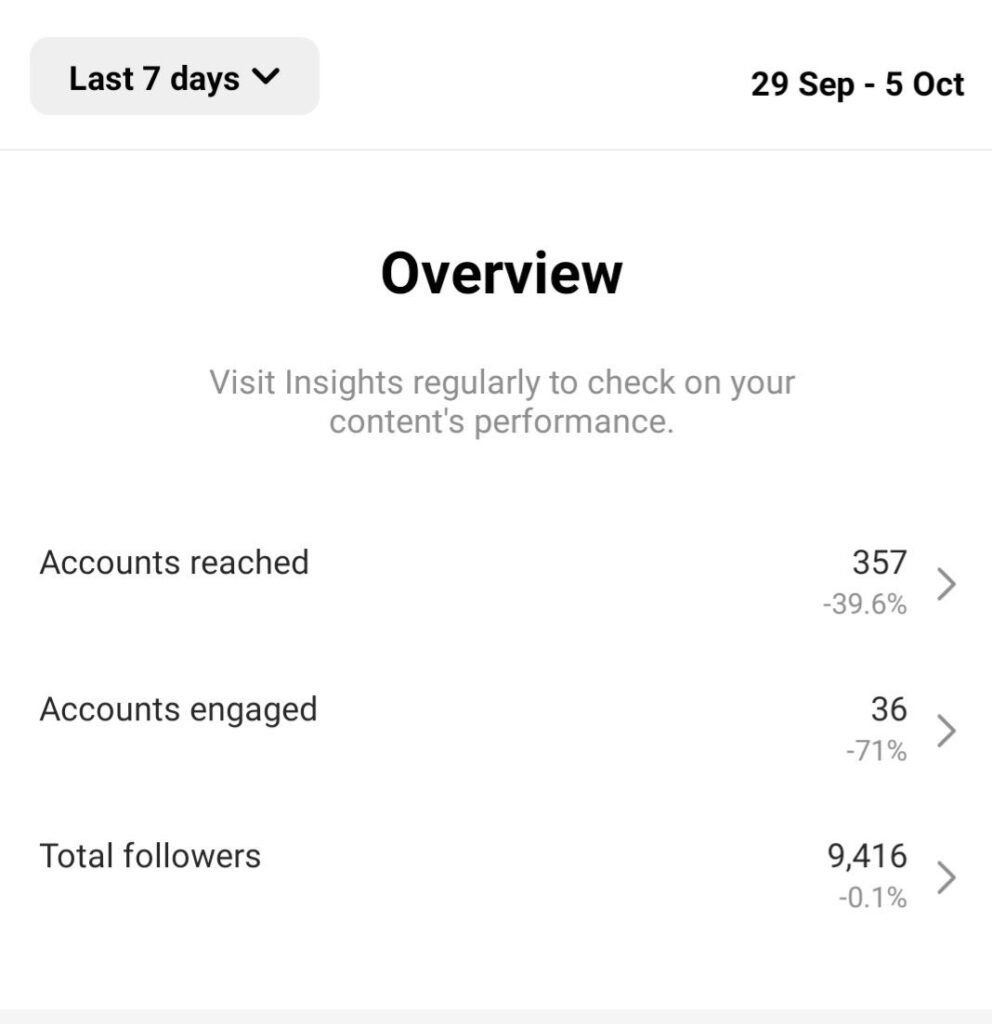
Instagram Insights provides not only your total follower count but also valuable information about your audience’s demographics and behavior. This data can be extremely helpful in tailoring your content and engagement strategies to better connect with your followers and grow your Instagram presence.
How to Estimate Someone Else’s Follower Count on Instagram?
Instagram made changes to its platform, and it became more challenging to see the exact follower count of other users, especially if they have a large number of followers.
Visit the Instagram profile of the user whose follower count you want to estimate. If their account is public, you can see a rough estimate of their followers by looking at the number below their profile picture. It will show an approximate range (e.g., “10k followers” or “100k followers”). Instagram does this to protect user privacy, so you can’t see the exact number if you’re not the account owner.
Use the Free Instagram Follower Count Checker to See the Exact Number of IG Followers
Using third-party apps to see the exact number of followers is a good idea to check the follower counts and compare it with what is displayed on your profile. You can use Instagram viewers like Picuki, Smihub, etc to track your follower count in such cases that you face an Instagram follower count glitch.
Now that you know what to do when your Instagram follower count stuck, Let’s see what to do when your Instagram followers keep going up and down.
Conclusion on Why Is My Follower Count Wrong on Instagram
The Instagram Follower Count Glitch is an intriguing phenomenon that occasionally affects users on the platform. While it may be puzzling and concerning, it’s essential to understand its causes and impacts.
By understanding the Instagram follower count glitch’s causes, symptoms, and resolution methods, you can maintain an accurate follower count and continue enjoying your Instagram experience.
Mostly there is not a bug or malfunctioning on Instagram follower number. Usually, the number fluctuates due to some reasons. However, if you notice that your follower count has frozen, remaining unchanged for several months without any fluctuations, it’s important to investigate the underlying cause and address the issue.
Remember, Instagram is dedicated to providing a smooth user experience, and glitches like these are usually temporary. By following the steps outlined in this guide, you’ll be well-equipped to tackle the followers glitch Instagram with confidence.
FAQs on Instagram Followers Glitch
Q1. Why Did My Follower Count Suddenly Drop on Instagram?
A sudden decline in follower count can occur for a variety of reasons. Instagram may have performed a bot clean or spam eradication operation. Another possibility is that Instagram’s technical difficulties or data synchronization issues are producing temporary anomalies in follower numbers. It’s also worth noting that users may unfollow your account for personal reasons or due to changes in their interests or preferences.
Q2. Will My Follower Count Be Restored After the Glitch Resolves?
Yes, in most cases, your follower count will be restored once the glitch or issue is resolved. Instagram strives to maintain accurate and up-to-date follower counts for users. Therefore, any temporary inconsistencies caused by glitches or system errors should be rectified. However, it’s important to remember that if you’ve lost followers due to bot purges or spam removals, those accounts will not be restored.
Q3. Can Third-Party Apps Cause the Follower Number Glitch?
Yes, some third-party apps may interfere with your follower count. It’s best to avoid them. Always use third-party apps like AiGrow that only use a manual approach to grow your Instagram.
Q4. The Instagram Follower Count Fluctuates Radically; What to Do?
The Instagram follower count glitch often leaves users wondering, ‘Why does my Instagram followers keep going up and down?’ It’s not uncommon to witness sudden fluctuations in follower numbers, with counts going through unexpected highs and lows. Human behavior plays a significant role in follower count fluctuations. People may follow and unfollow accounts for various reasons, such as trends, personal preferences, or sheer curiosity. You need to understand strategies to manage fluctuations.