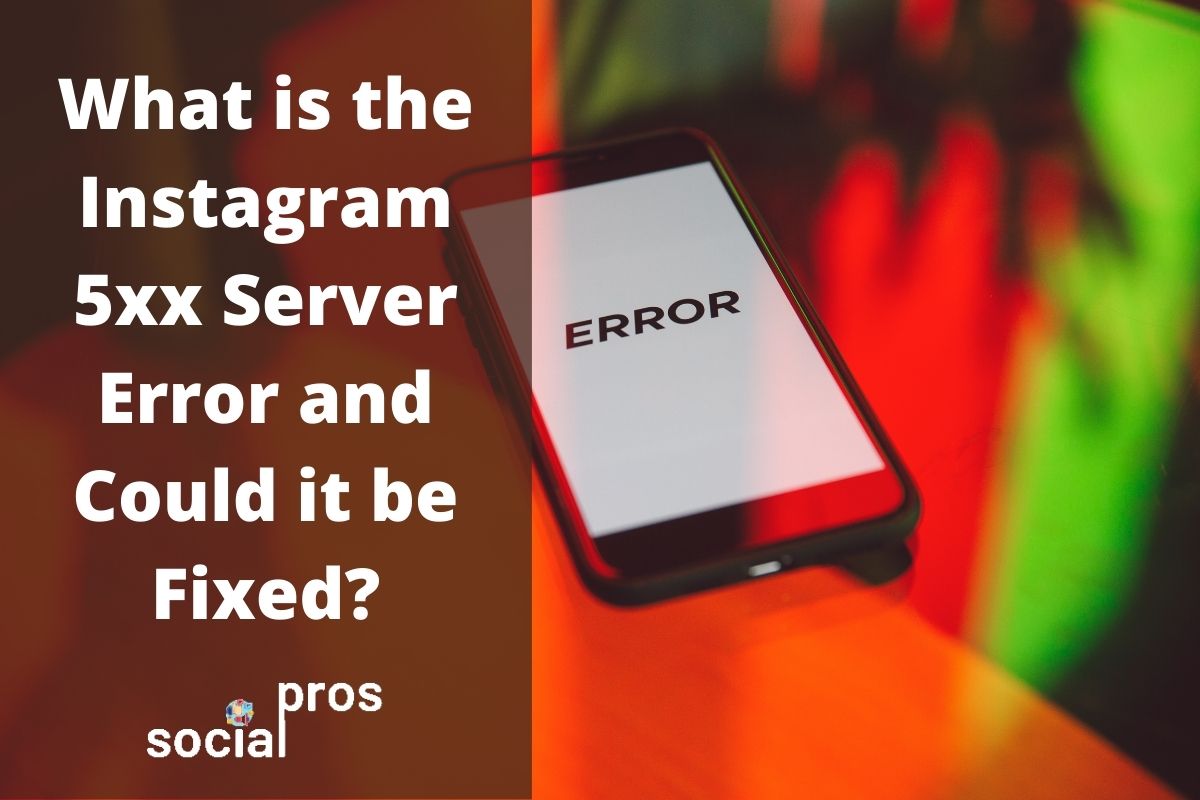Page Contents
Although Instagram is one of the fastest-growing social media networks over the globe and its developers try hard to keep it updated for a better user experience, users still experience outages and errors from time to time. One of these errors that happened recently (19 March 2021) is the Instagram 5xx server error.
But why does this happen and what can you do when Instagram servers are down? In the following, I’ll try to answer all the questions related to this specific error and help you figure out a way to manage your Instagram account appropriately when this happens. So, stick around.
What Is a 5xx Server Error on Instagram?
Well, as you may guess from its name, the 5xx server error is an error that occurs because of some technical problems on the server. Actually, this error is not restricted only to Instagram and you may face it while visiting any other websites as well. When this happens, especially on Instagram, what you’ll see is like the following image:
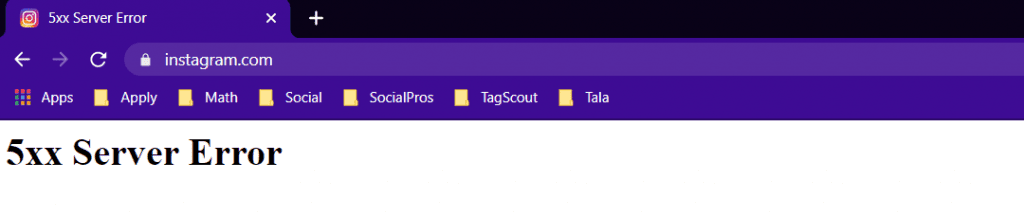
So, you cannot access any data on the attached website and you have to wait until the error is solved. But what causes this error exactly? Let’s see!
Why Does the Instagram 5xx Server Error happen?
As mentioned above, the 5xx server error is related to the server’s technical problems and shows up when 500-511 error codes occur. But what are these? Well, here is what each error code means in brief:
- 500 internal server error,
- 501 not implemented error,
- 502 bad gateway error,
- 503 temporarily not available error,
- 508 loop detected error,
- 510 not extended error,
- 511 network authentication required error.
In all these cases, Instagram will be out of use for a few hours and users get disappointed. But there still are a few things you must do in order to get it fixed faster. So, keep on reading!
What to Do When Instagram Server is Down?
Honestly, when the 5xx server error occurs, all you have to do is to wait until it gets fixed. It usually takes 1-2 hours for Instagram to troubleshoot the issue and it only happens 1-2 times per year. So, there’s not much to worry about. But you still have to make sure that this is a technical problem, and not an error from your side.
For this, I recommend you use an Instagram down detector to make sure that Instagram is down again. If that was an internal error, then you just have to wait. But if you found out that Instagram itself is not down, then try the following solutions:
- Do an Instagram shadowban test and make sure that you have not exceeded Instagram’s daily limits.
- Uninstall and re-install the app and make sure you are not using an outdated version.
- Change your device and use Instagram on a PC or other mobile phone.
- Report the issue on Instagram.
And finally, if none of these worked, hire an Instagram account manager and let them take care of the issue. For this, we suggest you use a service like AiGrow. This amazing all-in-one Instagram management service offers you a dedicated account manager who attracts new followers, creates and curates content on your account, finds the reason for any glitches you may face, and solves them as soon as they appear. So, using this amazing service, you can be sure that you’ll never ever have to waste your time on solving Instagram errors and you can have a better experience on the platform. So, sign up for free right now and give it a try!
Final Thoughts
To wrap it up, the Instagram 5xx server error happens because of internal issues with the server that Instagram uses. When it happens, you just have to wait for a few hours, but not before you make sure that the problem you are tackling is this specific error. So, read the article and find a way to make sure that Instagram is down itself. And if this is not the problem, then try the mentioned tips to resolve the issue ASAP!