Page Contents
Can you see who clicks on your Instagram link? Whether you’re a personal user or a business brand, this question may be on your mind.
Instagram Insights can provide you with insights into your engagement metrics. This portion will specifically focus on Instagram reports, which also encompass link tracking.
But is it possible to identify individuals who click on your Instagram link? Instagram is an amazing place to drive traffic to your website or blog. You can check how many of your followers visit the link in your bio if you know how to track Instagram link clicks.
As a result, we want to provide some tricks and suggestions on how to easily track link clicks, even without a business account, by utilizing the best Instagram third-party apps. One notable example is AiGrow.
How to Know If Someone Clicked on Your Link on Instagram
If you’re dedicatedly working to grow your business on Instagram, a vital task is to track the number of clicks on your Instagram link. This helps you identify how many of your followers are engaging with it.
So, it is crucial to monitor your link clicks on Instagram, as it is an important factor in maximizing your organic Instagram growth strategy. But can you see who clicks on your Instagram link and if so how to track Instagram link clicks?
How to See Who Clicks on Your Instagram Link Using In-app Insight
Instagram Insights is one of the first link click tracker tools you can use. Remember you will have access to it only if you have a business account. In fact, by having a business account on Instagram, you track the number of clicks on your bio link using the official app.
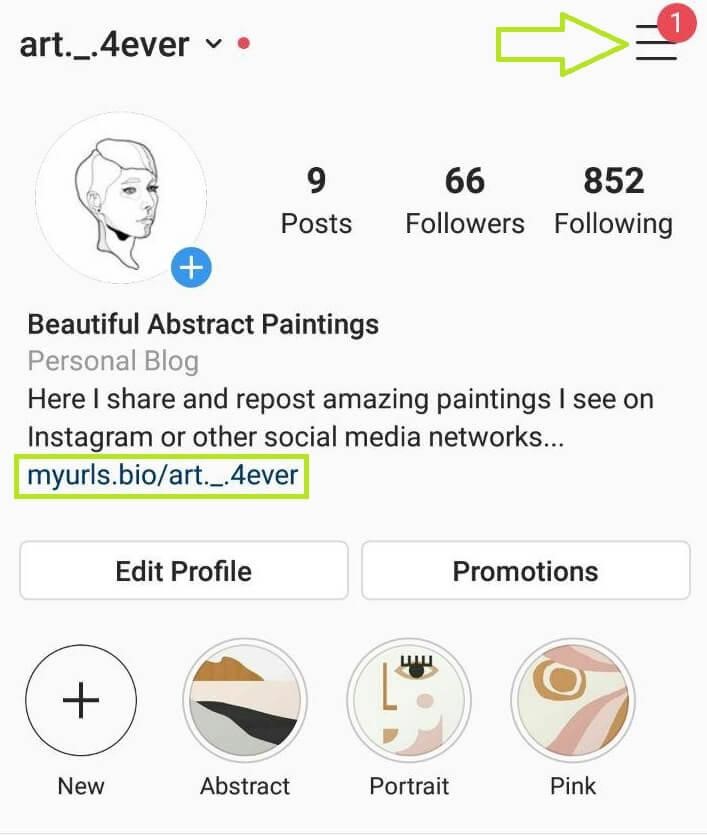
Using Instagram insights, you can get some advanced analytics of your Instagram account. For instance, you can see the number of profile visits, your account reach, total followers, your engagement rate, etc.
Besides, you can get some analytics about the age, gender, and location of your followers which helps you promote more intellectually. Additionally, you can see how many clicks your bio link receives.
But, how to see who clicks on your Instagram link using insights? Well, the very first step you must take is to convert your Instagram account into a business one and then add a link to your Instagram bio. After that, you just have to follow these simple steps:
1. Go to Instagram Insights
First, open your Instagram profile, and on the top right corner of the screen, tap on the three-line icon. Then, tap on ‘Insights’.
Alternatively, you can gain access to ‘Insights’ by directly tapping on the professional dashboard section.
2. Track Instagram Link Clicks
Here, you can find some information about your posts and stories, your activity, and also your audience. But, to view your Instagram link click, scroll down, and find the ‘Activity’ tab.
Now you can see how many clicks you had on your bio link during the last week, and also you can see if it has increased in comparison to the previous week or not!
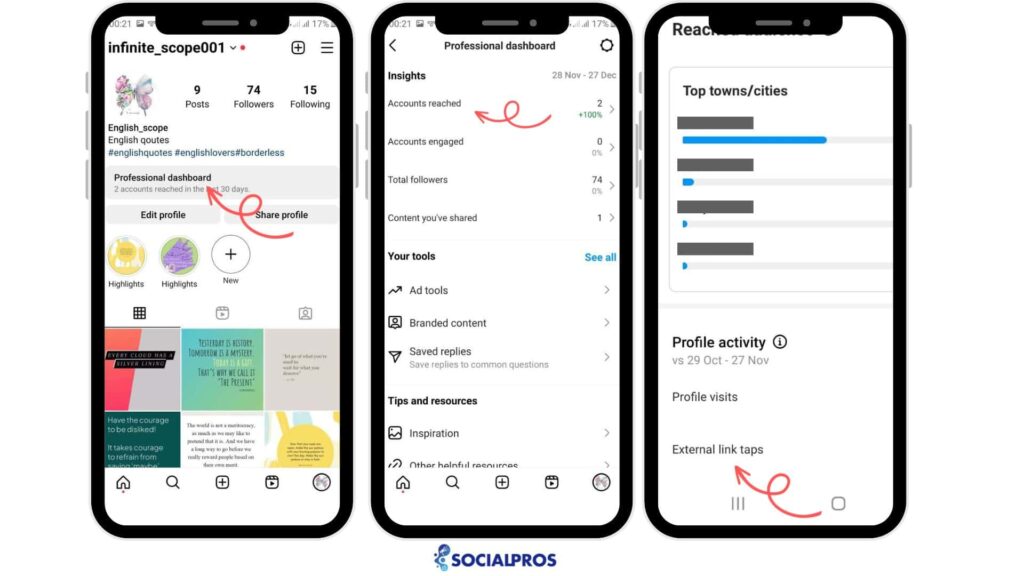
That is the procedure. This strategy, however, has its own set of benefits and drawbacks. On the plus side, no third-party tools are required, and the process is quick and simple. It is crucial to note, however, that you must have a business account to use this tracking tool.
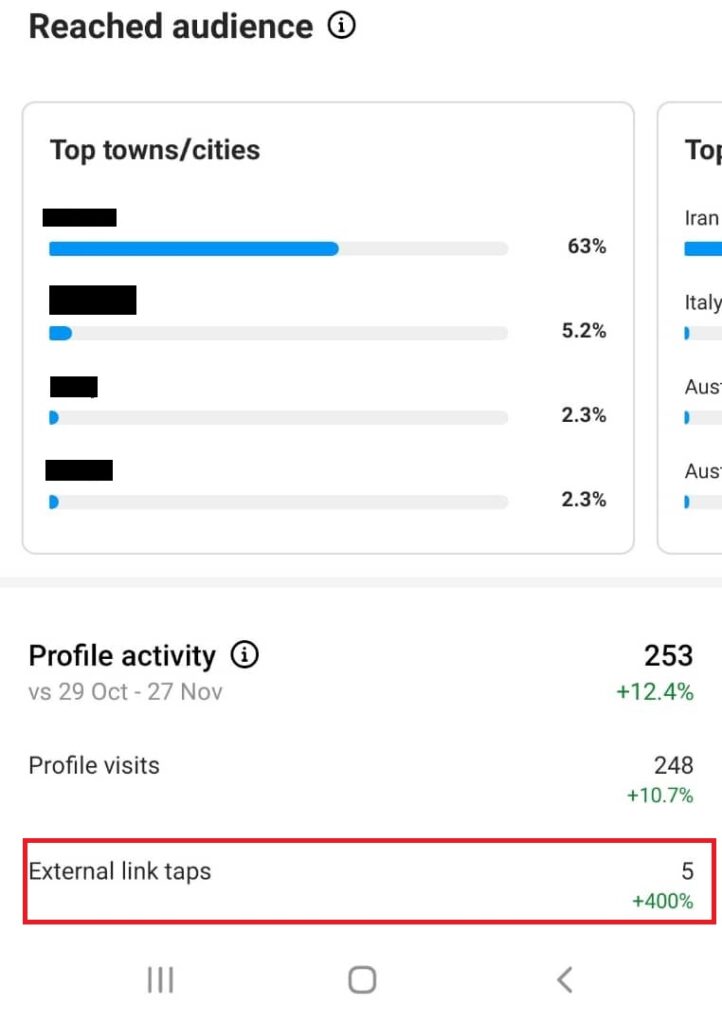
As you see, Instagram’s built-in statistics only provide this much data. Although you may view the amount of clicks on your bio link, you cannot identify who clicked on it or any other specific information.
So, this feature may not meet all your needs. But what to do instead? Well, keep on reading to find some amazing alternatives to track links even without a business account.
How to See Website Clicks on Instagram
If you run an e-commerce site, tracking Instagram traffic is one way to find out how well your marketing efforts are converting Instagram followers into website visitors.
Now, If you are wondering how to see website clicks on Instagram, the most reliable way to track your Instagram traffic is to add UTM tags. There are three main places you can use these Instagram UTMs to be tracked later:
- Profile Link
What about tracking Instagram click links in bio? you can see the exact number of people who visited your website through Instagram by placing a link in your bio and not sharing it elsewhere.
- Post Link
You can use the link you put in your post to drive traffic to a certain product. You can add a UTM tag to the link and see how many people went through to your site.
- The Campaign Link
Instagram promotion allows you to track new followers and engagement with your website by inserting a campaign-specific UTM.
Now let’s move forward to the three different methods you can use to track how many people clicked on your Instagram link!
Note: Unlike the links above, your Instagram URL link can’t be tracked.
may not meet all your needs. But what to do instead? Well, keep on reading to find an amazing alternative to track links even without a business account.
How Can You See Who Clicks on Your Instagram Link without a Business Account
As mentioned in the previous section, Instagram insights just give you weekly reports, and to get these, you need to have a professional Instagram account, connected to a Facebook account as well! Well, this may take a great deal of time, and also, as a professional business manager, you may want some advanced reports and analytics!
Fortunately, there is a third-party platform named AiGrow that lets you manage and track links more professionally. Using AiGrow, you can share all-in-one bio links on Instagram, integrate your bio link with Google Analytics or Facebook Pixels, and track the number of link clicks, measure, and optimize your Instagram audiences.
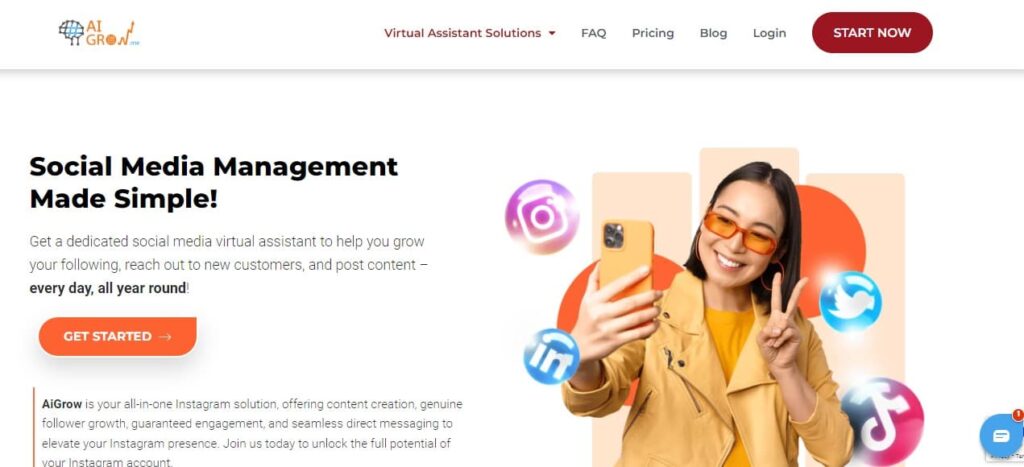
But what is AiGrow? Well, AiGrow is an Instagram growth platform with a complete package of management tools that lets you manage your Instagram accounts intellectually. Using this amazing tool you can:
- Create and share Instagram posts and Reels
- Have a dedicated account manager
- Unfollow ghost followers
- Add clickable buttons to your Instagram bio
- Run and automate Instagram giveaway contests
- Track and monitor hashtags on Instagram
But here, we want to focus on the bio link tool which lets you track your Instagram link clicks with ease. How to track Instagram link clicks using AiGrow? Let’s see!
#1 Sign Up for Free
To start with AiGrow, sign up from here.
#2 Add Your Instagram Account
Then, click on ‘Add Instagram Account’ and enter your Instagram username and password to log in.
Remember that you can add as many accounts as you want. So, do that and manage all your Instagram accounts in a single place.
#3 Create an All-in-One Bio Link
Now, click on the ‘Manage Account’ button to go to the dashboard.
Then, under the “Bio Link” tab, enter a name for your bio link and check in the intended box to add the link to your Instagram bio.
Note that you can always change the bio link address name and your profile photo.
Well, here, you can add social media links using widgets, add links to your Instagram posts and stories, give coupon codes, etc.
#4 Integrate Facebook Pixels and/or Google Analytics
After creating your bio link, it’s time to track the link clicks! If you scroll down the screen on the AiGrow dashboard, you will see the following box:
By inserting the codes that each of these tools gives you, you can simply track your Instagram click links without having a business account on Instagram. But, how to get these website codes? Keep on reading!
How to Track Instagram Link Clicks via Facebook Pixels
To track Instagram link clicks using Facebook pixels, you need a website or blog for your business and you must be able to update your website code. After that, you have to follow these steps to get a Facebook pixels code to integrate it on AiGrow:
- Go to Events Manager.
- Click + Add New Data Source.
- Select Facebook Pixel.
- Add your Pixel Name.
- Enter your website URL to check for easy setup options.
- Click Continue.
Once you have created your pixel, just copy the pixel base code and paste it to the Facebook pixels box on AiGrow. That’s it! Now, you can check the number of clicks on your bio link!
How to Track Instagram Link Clicks via Google Analytics
Can you use google analytics for Instagram reports? Yes, but If you want to get some advanced reports and analytics using Google Analytics, you have to get a unique code and add it to AiGrow. But how? Well, this is how to use Google Analytics for Instagram, after creating an account and getting your analytics ID, just follow the steps below:
- Sign in to your Analytics account.
- Then, click on “Admin”.
- Now, select the intended account from the menu in the ‘ACCOUNT’ column.
- After that, choose a property from the menu in the ‘PROPERTY’ column.
- Under the ‘PROPERTY’ item, click on ‘Tracking Info’ and then, click on ‘Tracking Code’.
Finally, copy the tracking code and paste it into AiGrow’s Google Analytics box.
That’s all! After adding these codes to AiGrow, you can easily get some advanced analytics, without holding an Instagram business account. So, go ahead, sign up for the best link tracking tool, create an all-in-one bio link, and start tracking the amount of traffic you get from Instagram!
How to See Links You’ve Clicked on Instagram?
Instagram’s ‘Activity’ option allows you to view a list of links that you have clicked on the platform. To learn how to access this feature, follow these steps:
- Open the Instagram app or your phone and tap on your profile icon at the bottom right corner of the screen:
- Tap on the three lines icon on the top right corner:
- Tap on your activity from the menu:
- Choose the ‘links you’ve visited’ option:
How to Hide Instagram Link History?
To prevent Instagram from keeping your Instagram link history, go to your profile page and tap on the three horizontal lines in the upper-right corner. Now, select ‘Settings‘ and then ‘Your Activity‘.
Under the ‘Links’ tab, select ‘Hide History’. This will open a dialog box that asks you to confirm your choice; tap ‘Hide’ again and this will remove any evidence of the previous link clicks from your account.
Can You See Who Clicks on Your Instagram Link? (Final Thoughts)
To sum it up, Instagram lets professional users track their link click numbers and receive analytics to perform better and better every day! But how to track Instagram link clicks without having a business account?
In this article, we taught you to use Instagram insight, Facebook pixels, Google Analytics and AiGrow to track the traffic that comes from Instagram with ease. So, check it out and if you have any ideas, feel free to leave us a comment.
FAQs
Here are some answers to frequently asked questions about the Instagram tracking links discussed in this article:
Q1. Can You See Who Clicked on Your Instagram Link?
If the question you are asking is “can you see who clicks on your Instagram link” Well, the simple answer is NO. It’s not possible to track which Instagram account clicked on your link because Instagram doesn’t share such info in their API.
However, you can try the suggestions we made above to get some information about the language, location, age, gender, interests, and devices of those who clicked on your Instagram links.
Q2. How to See Who Clicked Your Link on Instagram Story?
For links included in an Instagram story, business accounts can see how many links clicks they received in any given story, but again not the accounts who clicked on your Instagram links in stories.






