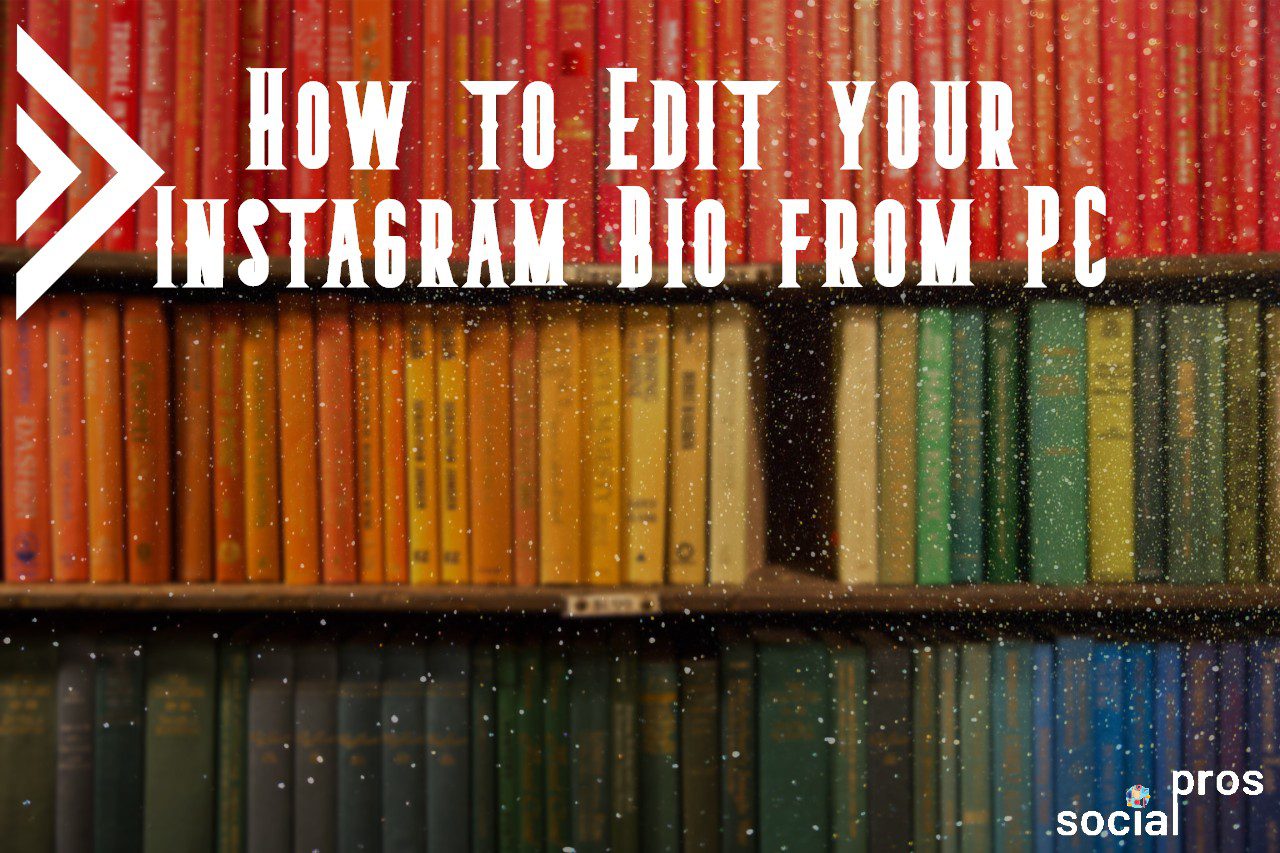Page Contents
Instagram is officially developed to work on mobile phones. But for so many reasons you may prefer to use it on your PC. We have already covered how to send Instagram DMs on desktop and also how to schedule and share posts and stories on a PC and don’t want to talk about these topics here. However, we are going to talk about Instagram’s bio and editing it on a PC. So, keep on reading to find out everything around how to change Instagram bio on PC!
Which Bio Elements can you edit from PC?
Before going to know how to change Instagram bio on PC, let’s see what bio elements we can change! By going to the Instagram website and clicking on the “Edit Profile” button on your profile, you can see that you can change the following elements:
- Name, which is shown below your profile photo,
- Username, that lets people find you on IG,
- Website, which is the link in bio,
- Your Profile picture
- And your bio text!
Now, let’s see how to change these elements easily from PC! We will start with ‘Website’ because we have some interesting things waiting there.
How to Add Links to Instagram Bio on PC?
One thing that people want to know is how to change the Instagram link in bio on PC! Luckily, Instagram lets you share a link of other social media accounts or your blog on the bio to let people access more channels of yours, but only 1 at a time!
But how can you change your bio link on PC? Just follow the steps below!
Step 1) Go to your profile on Instagram.
Step 2) Tap on “Edit Profile”.
Step 3) Enter the link you want to share in the link box and tap “Submit”.
Add multiple links to your Instagram Bio
But what if you want to share multiple links on your Instagram bio? Is it possible at all?
Yes! Unfortunately, Instagram doesn’t allow you to do so officially, but with AiSchedul, you can easily do that! AiSchedul is an Instagram tool helping you become a professional Instagrammer!
But how can you share multiple links in bio on Instagram using AiSchedul? Actually, it has a feature named “all-in-one bio link” that can help you with Instagram links!
Using this all-in-one link tool, you can add widgets to other social media accounts link, add links to posts and stories on Instagram, and much more.
In the picture below, you can see that @bodybuilding.com.2020 has used AiSchedul to add some links on their bio:
As you see, it is really amazing and fruitful. So, take a look at the website and create your bio URL for free! Also, check out the following video and learn how to master your Instagram bio link:
How to Manage and Edit Multiple Accounts at The Same Time?
One of the most amazing features of AiSchedul is that it lets you manage multiple Instagram accounts simultaneously. Using this tool, you can easily share posts, edit bio links, and repost content on multiple accounts!
This feature helps you to save a great deal of time in editing and managing multiple accounts. Hence, if you are an Instagram content specialist and your job is to create and share for some IG accounts, don’t miss the chance to use it for free!
How to Edit your Instagram Bio from PC?
Fortunately, you can edit and change your Instagram bio using the official desktop version and you do not need any 3rd party apps. And you don’t need to download any applications for it. So, to change Instagram bio on PC just follow the steps below:
Step 1) Open a browser and go to the Instagram website, and log into your account if you have not done this yet!!
Step 2) Now, click on your profile picture on the top right corner of the screen.
Step 4) Then, click on the “Edit Profile” button.
Step 3) Finally, edit your bio as you want in the bio box and then click on “Submit”.
That’s it! You have successfully edited your Instagram bio. But actually, there are more things you can do on your phone! For instance, you can add enters and spaces, add emojis, and much more than this!
So now, let’s see some of the most frequently asked questions about how to change Instagram bio on PC just like you do it using your mobile phone!
How To Center Instagram Bio on PC?
One of the frequently asked questions about editing Instagram bio on PC is to center Instagram bio. Actually, the easiest way to do so is to add some spaces before your bio text. However, if you open up Instagram and just try to center your bio by hitting the space bar and saving it, you will see that you fail. So, follow the steps below to make sure that your bio will appear in the center!
Step 1) First of all, double click between the braces and copy whatever appears between them!
Copy -> [⠀⠀⠀⠀⠀⠀⠀⠀⠀]
Step 2) Following the steps mentioned in the previous part, go to the bio box and paste the spaces you have copied before each line of your bio text. And then, click on “Submit”.
That’s it. Now, your Instagram bio is in the center.
Moreover, you can check here to see more bio styles using spaces and try more creative ideas.
How to Add Line Break on Instagram Bio PC?
Another question asked by users is how to change Instagram bio on PC using line breaks and Enters? Undoubtedly, line breaks can help you describe what you want, in a readable way and concentrate on all the parts that you want just by writing them in separate lines!
But how can you use line breaks? Follow these steps:
Step 1) First, open a note app on your PC. You can use Notepad on Windows, The notes on Mac, or even Word to edit your bio.
Step 2) Then, write down your bio as you like it to appear on Instagram. Then, copy the whole written text!
Step 3) Now, follow the steps we have mentioned before to reach the bio box and paste your text!
That’s it! Just mention that you have 150 characters to use and enters are counted as well!
As an example, take a look at @nomadet who has used line breaks in a good way:
Also, note that you can have line breaks using symbols and bullets!
How to Add Emojis on Instagram Bio PC?
One of the things that most Instagrammers use to make them bio look attractive is to use emojis. Actually, almost all the keyboards developed for mobile phones support emojis. But when it comes to PC, it seems a little problematic. So, how to change Instagram bio on PC using emojis? Follow the steps mentioned below depending on the type of your operating system:
1. How to Add Emojis on Windows?
To add emojis on windows, follow the simple steps mentioned below:
Step 1) Right-click on the taskbar and click on the “Show touch keyboard button” item.
Step 2) Now, a keyboard icon is added to the taskbar. Just click it to open the touch keyboard.
Step 3) Right next to the space bar you can see an emoji button. Click on it to access the emojis.
Step 4) Now, just choose the emojis you want and edit your bio on Instagram.
2. How to Add Emojis on Mac?
To use emojis on Mac, you need to follow these steps:
Step 1) First, go to the bio box on Instagram and click on it for edit.
Step 2) Now, press “Command+Control+Space” to access emojis.
Step 3) Finally, click on each item you want to insert in your bio text!
Actually, emojis can make your bio look cute and catchy. And also, they can help you in adding line breaks. Just take a look at @jayshetty’s bio:
It is really creative and eyecatching! Isn’t it? So, do not forget this Instagram bio hack!:)
Wrap Up
To wrap it up, Instagram bio is one of the most important parts of any Instagram profile! So, you have to keep it updated and unique! But, if you prefer to manage things from your computer, you will definitely ask “how to change Instagram bio on PC”? This is what we have discussed here! Also, we tried to cover the related questions. So, take a look at it and find what you want!
Moreover, if you have any other questions, feel free to DM us on Instagram (@socialpros.com)!